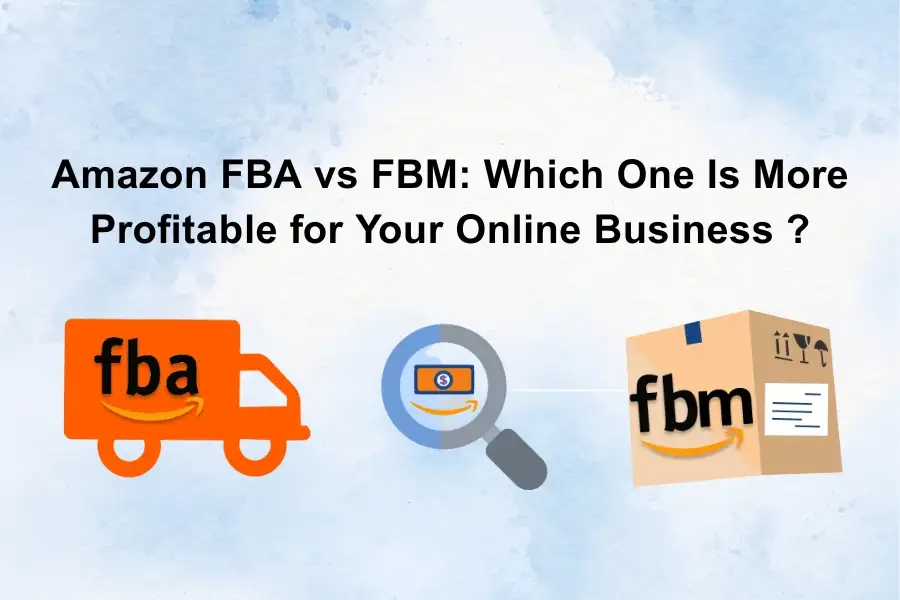The Ultimate Step-by-Step Flipkart Ads Guide (Setup, Targeting, Budget)

If you're a seller on Flipkart, one of India's largest e-commerce platforms, you’re probably aware of the importance of digital advertising to boost your sales. Flipkart’s ad solutions offer powerful tools to help you reach a broader audience and maximize your ROI. The Flipkart Account Management Services (AMS) provide a comprehensive, hands-on approach to running and optimizing your ad campaigns. In this ultimate step-by-step guide, we’ll walk you through how to set up, target, and budget your Flipkart ads for optimal performance using the Flipkart Management Services.
What Are Flipkart Ads and Why Are They Important?
Flipkart Ads are a suite of advertising tools designed to increase the visibility of your products, helping you drive sales and build brand awareness. Whether you're using Sponsored Products, Sponsored Brands, or Flipkart's native advertising solutions, ads are a powerful way to promote your offerings.
With the help of eCommerce Account Management Services, you can ensure your ad campaigns are professionally set up and optimized. By leveraging these services, you gain access to personalized support, data-driven insights, and campaign management expertise to effectively target customers, optimize performance, and manage your budget.
Step 1: Setting Up Your Flipkart Ads Account
Before diving into advertising, make sure you have a Flipkart Seller Account. Once you’re registered, you can follow these steps to start using Flipkart’s advertising solutions:
-
Log In to Your Flipkart Seller Account
-
Go to the Flipkart Seller Hub and log in using your credentials.
-
-
Access Flipkart Ads Dashboard
-
From the main menu, navigate to the Marketing tab, and select Flipkart Ads. This will take you to the Flipkart Ads dashboard, where you can create and manage your campaigns.
-
-
Select the Ad Format
-
Choose the type of ad you want to run. Flipkart offers several options, including:
-
Sponsored Products: These are keyword-targeted ads that appear on product pages and search results.
-
Sponsored Brands: These ads showcase your brand logo, a custom message, and a selection of products at the top of search results.
-
Display Ads: These are visual ads that appear across Flipkart’s ecosystem to engage customers.
-
-
-
Set Up Campaign Goals
-
Decide whether you want to drive traffic, boost sales, or build brand awareness. Align your goals with the type of ad you choose.
-
Step 2: Targeting Your Ads Effectively
Effective targeting is key to a successful Flipkart ad campaign. Flipkart’s advanced targeting options, when used correctly, ensure your ads reach the right audience, at the right time, with the right message.
Here’s how to set up targeting for your Flipkart Ads:
-
Product Targeting
-
Choose products to target based on similar or complementary items. For example, if you sell mobile accessories, you might want to target ads towards customers looking for mobile phones.
-
-
Keyword Targeting (For Sponsored Products and Brands)
-
Select high-traffic, relevant keywords for your ads. Flipkart’s Keyword Tool can help you identify the best keywords to target based on your product type.
-
Keywords should be a mix of broad and specific terms that your potential customers might search for.
-
-
Audience Targeting
-
Leverage Flipkart’s audience segmentation capabilities to narrow down your target audience. You can filter based on factors like age, gender, location, and purchase behavior.
-
Consider targeting customers who have previously shown interest in your product category but haven’t made a purchase yet.
-
-
Geographic Targeting
-
Flipkart lets you target specific regions within India based on the popularity of your products in those areas. This feature is crucial if you're targeting local or regional markets.
-
-
Automated vs. Manual Targeting
-
Automated Targeting is a good option for beginners or those who want a hassle-free experience. Flipkart’s system will automatically show your ads to relevant customers based on their browsing behavior and other factors.
-
Manual Targeting gives you more control and is ideal for advanced sellers who want to fine-tune their campaigns.
-
Step 3: Budgeting for Flipkart Ads
Setting the right budget for your Flipkart Ads campaign is critical to ensuring a good return on investment (ROI). Flipkart offers flexible budget options, allowing you to control your spending while maximizing visibility.
-
Define Your Daily Budget
-
You can set a daily budget for each campaign, ensuring you never overspend. A good starting point is to allocate a budget based on your sales goals and the cost per click (CPC) in your product category. Flipkart offers a suggested budget to help you get started, but you can adjust it based on your goals.
-
-
Campaign Duration
-
Choose the duration for your ad campaigns. Flipkart Ads run on a continuous basis, but you can set specific start and end dates for your campaigns to suit your marketing strategy.
-
-
Bidding Strategy
-
Flipkart uses a CPC (Cost Per Click) model, meaning you pay only when someone clicks on your ad. You can set a manual bid or let Flipkart automatically adjust bids based on competition and other factors.
-
Manual Bidding gives you control over how much you’re willing to pay per click.
-
Auto Bidding allows Flipkart to automatically adjust your bids for optimal performance.
-
-
Monitor Your Budget
-
Keep track of your spending throughout the campaign. Use Flipkart’s Ads Insights to analyze your ad performance and ensure that your campaigns are within budget while achieving your desired results.
-
Step 4: Analyzing Performance and Optimizing Your Campaigns
Once your campaigns are live, it’s crucial to monitor their performance regularly. Flipkart provides real-time analytics and insights into how your ads are performing, allowing you to make necessary adjustments.
-
Conversion Rate
-
Analyze how many people are clicking on your ads and making a purchase. A high conversion rate means your ads are effectively driving sales.
-
-
Click-Through Rate (CTR)
-
The CTR tells you how many users click on your ads versus how many see them. A higher CTR indicates that your ad copy and targeting are on point.
-
-
A/B Testing
-
Conduct A/B tests on various elements such as ad copy, images, and keywords to determine what works best for your target audience.
-
-
Adjust Budgets and Bids
-
Based on the data you receive, optimize your budget allocation and bids. Shift more budget to the campaigns or keywords with the best performance.
-
Step 5: Use Flipkart Account Management Services
For advanced sellers, Flipkart’s Account Management Services can make a significant difference in optimizing your campaigns. The services offer:
-
Dedicated Account Managers: They provide personalized support and help optimize your ad strategies.
-
Advanced Data Insights: Access detailed performance reports and insights to fine-tune your campaigns.
-
Proactive Campaign Management: Your account manager can help you adjust targeting, budgets, and ad creatives for maximum results.
Conclusion
Using Flipkart Ads through Flipkart Management Services is an excellent way to drive more traffic, improve sales, and build your brand presence on one of India’s biggest e-commerce platforms. By following this step-by-step guide, you can set up, target, and manage your ad campaigns efficiently while optimizing your budget. Whether you’re a new seller or an experienced marketer, Flipkart’s powerful tools and expert team of Novel web solution guidance can help take your business to new heights.